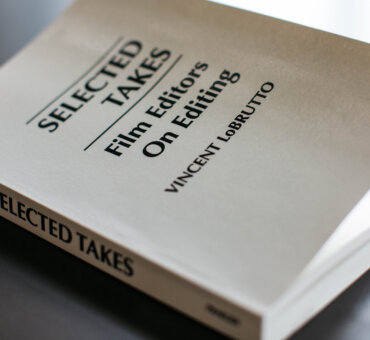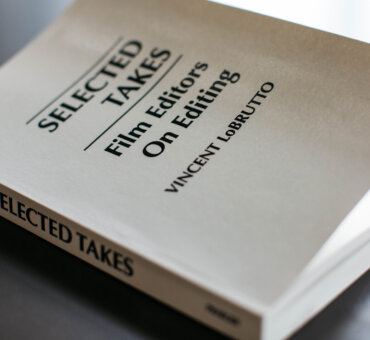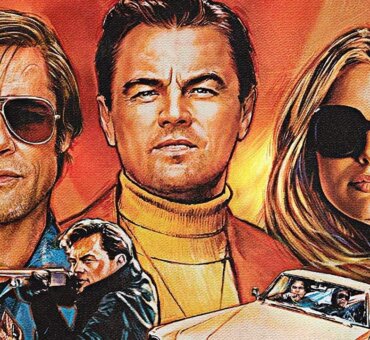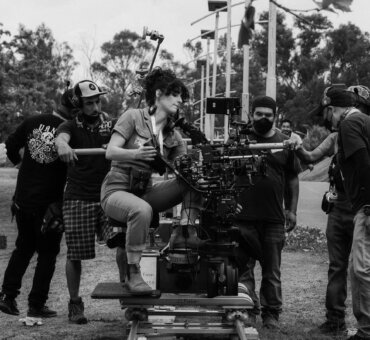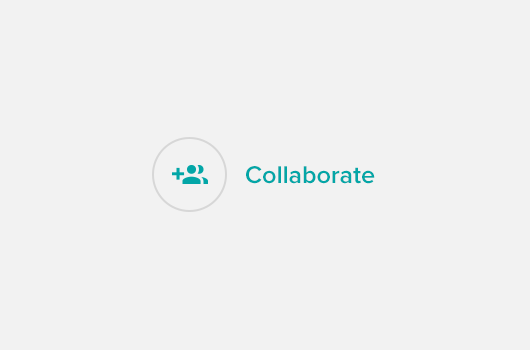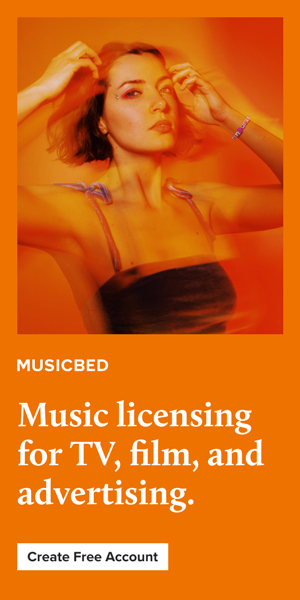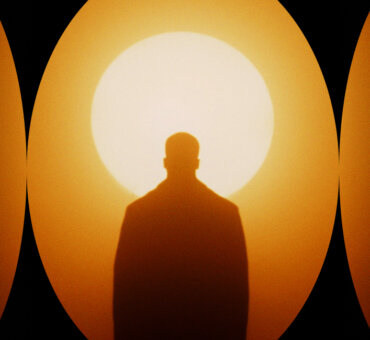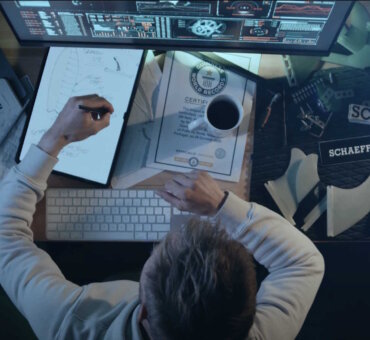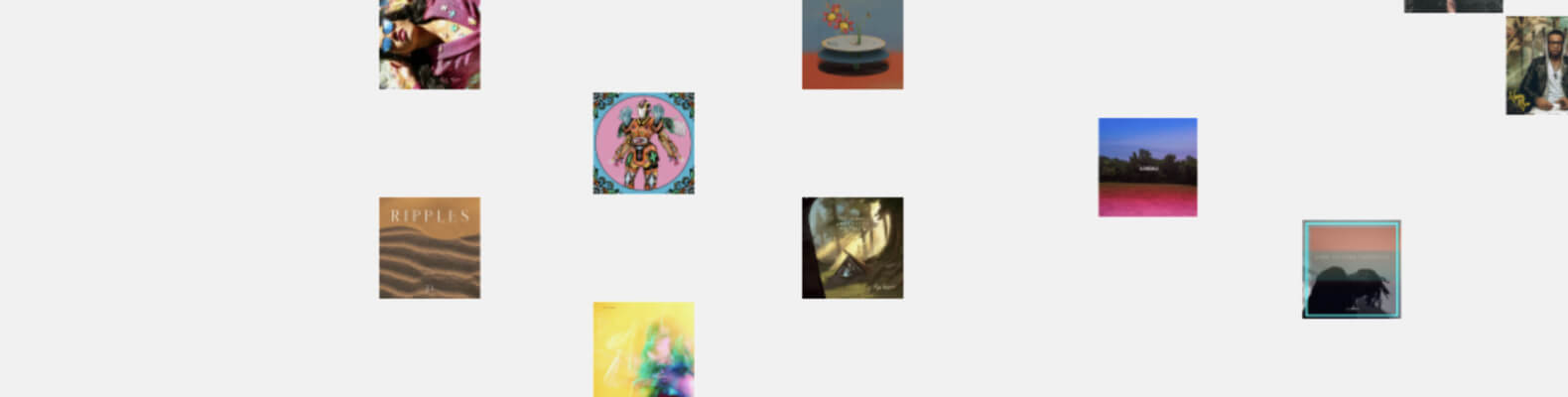Your experience with Musicbed is an ever-changing one. We’ve been updating our website since day one, and now we’ve made changes that will shorten the gap between needing the perfect song and finding the perfect song.
Collaboration has always been a part of our work — whether it’s with artists, filmmakers, agencies or any combination in between. We’re proud to say that with these changes, collaboration will not only be possible, but easy and, dare we say, enjoyable. Through account balances, a completely revamped Wishlist experience, and a few other new features, it’s easier than ever to find your perfect soundtrack.

ACCOUNT BALANCES ARE HERE
You asked, and we listened! Easily add funds to your account anytime, anywhere. There’s no more waiting, fighting for the credit card or guesswork on your team’s budget. These aren’t credits, these aren’t tokens, this is your money represented via a balance on our site. The balance on your account never expires, and can be managed at anytime.
Through our new Dashboard, simply click ‘Add Funds’ at the top of your page. There you’ll find the different payment methods available, your balance, and more information on how to manage your account. We have pre-selected amounts, which you can select in the menu, or just click “Want to add a different amount?” to input any number you’d like.
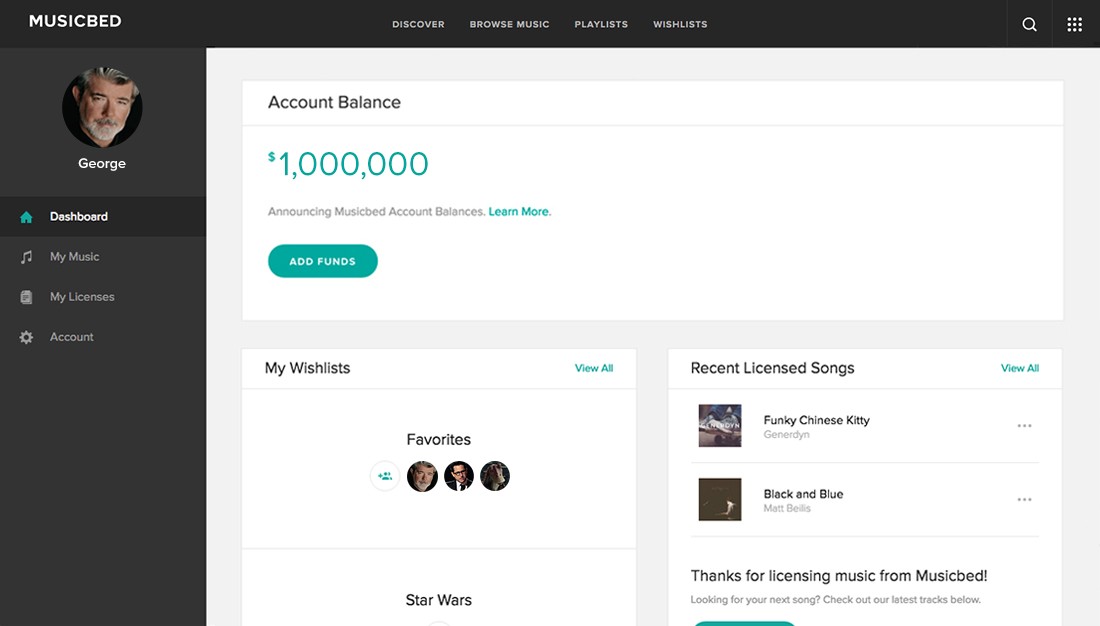
A BRAND-NEW ACCOUNT DASHBOARD
Everything you need, right at your fingertips. Click ‘Dashboard’ in the menu on your upper right to access your brand-new Dashboard. It shows your recent activity, including Wishlists, recently licensed songs and account balances. The Dashboard is the home base for your account — access anything you need right away, simply use the menu on your left to navigate to every aspect of your Musicbed account. One of the items on the menu is your ‘My Music’ tab, that will display your Wishlists, Favorites, Followed Artists and Followed Playlists. We’re also introducing profile pictures, so team members and collaborators can see your beautiful face! Click on the profile picture box at the top left of your screen, and select ‘upload photo.’ You’ll be prompted to upload a JPEG file from your computer.

A NEW WAY TO WISHLIST
We know the powerful tool Wishlists can be for you and your team. That’s why we’re making them even more awesome! Our new Wishlist views make them easier to navigate and collaborate with your team.
You’ll see a list of your active Wishlists under the ‘My Music’ tab that lays them out clearly. We’ve taken Wishlists a step further and made them shareable! From the list view you can add comments and notes, along with collaborators, just click the ‘Collaborate’ button and enter the user’s email to invite them to the Wishlist and they’ll be prompted to either create an account, or simply join the discussion if they already have one. Need to send your editor a list a possible tracks? Now you can. Users that have been previously invited to collaborate will automatically populate as an option on your Wishlist page. A green check mark will appear if they’ve accepted the invitation, a yellow clock for a pending invitation and there’s a red ‘X’ next to the names if you wish to remove them.
Once you click on a Wishlist, you’ll see a list of all the songs along with the brand-new comment function. Anyone on your team can comment on a track to keep the discussion going on which song is the perfect soundtrack for your project. Collaborators have the option to add/remove songs and leave comments — they cannot delete Wishlists, or remove other collaborators, however. The comment feature has replaced the ‘notes’ feature, and all notes have been transferred to comments on the appropriate Wishlist.
YOUR LICENSES, YOUR WAY
We’ve given the licenses page a facelift! Click on the ‘My Licenses’ tab in your Dashboard to see all of the licenses you’ve purchased and the licenses that are currently pending — custom licenses that are in-negotiation or haven’t been approved, for example. Pending licenses will be displayed at the top of the page, or the section will be absent if all of your licenses are up to date!
And lastly, if you need to update your information anytime, head over to the new ‘Account’ page on your Dashboard. Here you can update your personal information, payment methods, notification preferences and much more. You’ll also see the account type you have and the awesome perks that come along with it.
All of these changes may seem to apply only to a minor section of the site, but they carry major implications for how you and your team work together. Any change we’ve made or will make is meant to help you find the perfect song faster than ever, and we believe these changes will do just that. As always, never hesitate to reach out to our helpful staff if you have a question navigating the new interface or need more information on the changes.